Have you ever been trapped in such work dilemmas: when working on projects, notes are scattered across memo and document tools, while collaboration messages are hidden in chat apps, forcing you to switch between three or four platforms just to find a single piece of information; as a creator, the carefully polished tutorials can only be stored in note-taking tools first, and you have to jump to third-party platforms for monetization, resulting in a fragmented user experience that’s hard to manage; during team collaboration, knowledge precipitation is disorganized, and new members can’t even find core documents when taking over projects…
Essentially, these problems stem from broken workflows — when the links of "recording-collaboration-reuse-monetization" are fragmented by different tools, efficiency inevitably suffers. Buildin, an all-in-one note-taking and knowledge management tool, offers the perfect solution. It integrates diverse functions into a unified space, making it simple and straightforward to build efficient workflows.
Clarify the Logic: How Does Buildin Adapt to Core Workflow Needs?
Before diving into specific methods, let’s return to the essence of workflows — as mentioned earlier, methodologies are abstract process frameworks, while workflows are concrete practices implemented through tools. A good tool must meet the core demands of methodologies: closed-loop processes, scenario adaptation, and flexible iteration.
Buildin’s design aligns perfectly with these three points: it uses a flexible "page + database" structure to carry abstract processes, adapts to diverse scenarios with a combination of "collaboration + AI + monetization" functions, and supports continuous workflow optimization through "seamless migration + open API". Whether managing personal tasks, collaborating on team projects, or monetizing knowledge as a creator, you can complete the closed loop on the same platform, avoiding efficiency losses caused by tool switching.
Scenario-Based Implementation: A Practical Guide to Building Efficient Workflows with Buildin
Workflow construction needs to "start with specific tasks". Combined with Buildin’s core functions, we can create customized efficient workflows for three core scenarios: personal use, team collaboration, and creators.
Scenario 1: Personal Workflow — Focus on "Focus + Reuse" to Eliminate Chaos
The core pain points of personal work are "information fragmentation" and "difficult knowledge reuse", with corresponding workflow needs for a closed loop of "collection-organization-execution-precipitation". Building a personal workflow with Buildin follows the idea of "coarse-grained framework + fine-grained implementation":
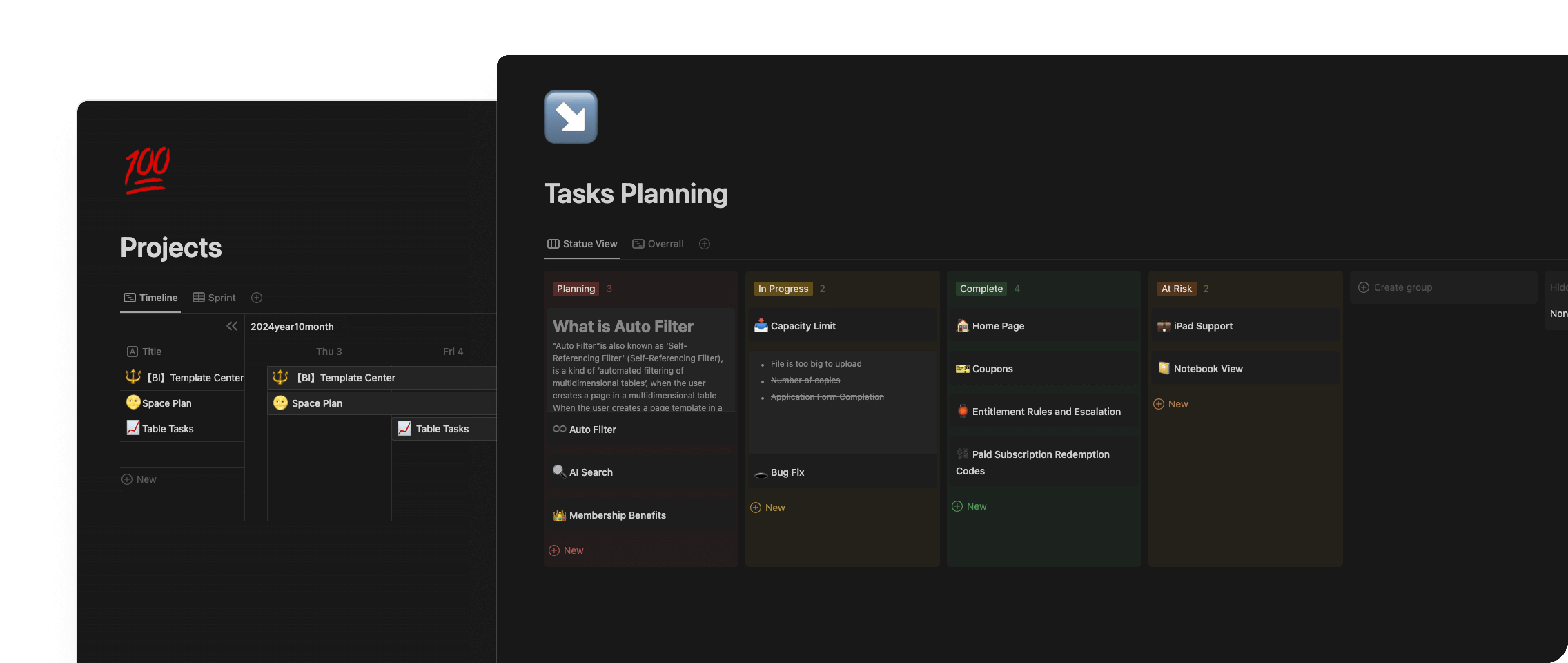
- Collection Stage: Unified Entry for Zero Omissions Record meeting minutes, inspiration snippets, and to-do tasks directly in Buildin. Its simple and intuitive editing experience eliminates operational barriers for "quick notes"; useful information from Slack or web pages can also be quickly copied and pasted into corresponding pages, preventing information from being scattered across different tools.You can also leverage third-party clipping plugins to collect information quickly.
- Organization Stage: Resolve Chaos with Structure Leverage Buildin’s database and nested structure to create main pages by "project dimension", then set up subpages such as "To-Do Tasks", "Reference Materials", and "Achievement Precipitation" under each main page. For example, when planning an event, you can categorize the event plan, guest information, and execution checklist into respective subpages for clear structure at a glance. If you need to sort out ideas, you can directly insert a mind map into the page to transform scattered thoughts into structured plans.
- Execution Stage: AI-Powered Efficient Advancement For complex tasks, first break them down into executable subtasks using Buildin’s mind map; during execution, when you need to reuse past experience, quickly locate historical notes through the AI search function without rummaging through old documents; when writing reports or plans, use the AI generation function to extract core viewpoints and save time on first drafts.
- Precipitation Stage: Build a Personal Knowledge Base After completing a task, organize and refine experiences, lessons learned, and templated content into the "Personal Knowledge Base" database. This content will be included in Buildin’s AI knowledge base system, allowing direct reuse or secondary generation by AI for similar tasks in the future, enabling knowledge to accumulate and appreciate continuously.
If you previously used Notion for personal task management, there’s no need to worry about migration costs — through Buildin’s one-click import function based on the Notion API, the structure and format of your original workspace can be fully preserved, ensuring a seamless transition to the new workflow.

Scenario 2: Team Workflow — Focus on "Collaboration + Precipitation" to Boost Efficiency
The core demands of team work are "efficient information synchronization" and "controllable knowledge precipitation", and the corresponding workflow needs to address "task assignment-progress tracking-communication and collaboration-knowledge retention". Buildin’s team collaboration functions allow these links to be completed in the same space:
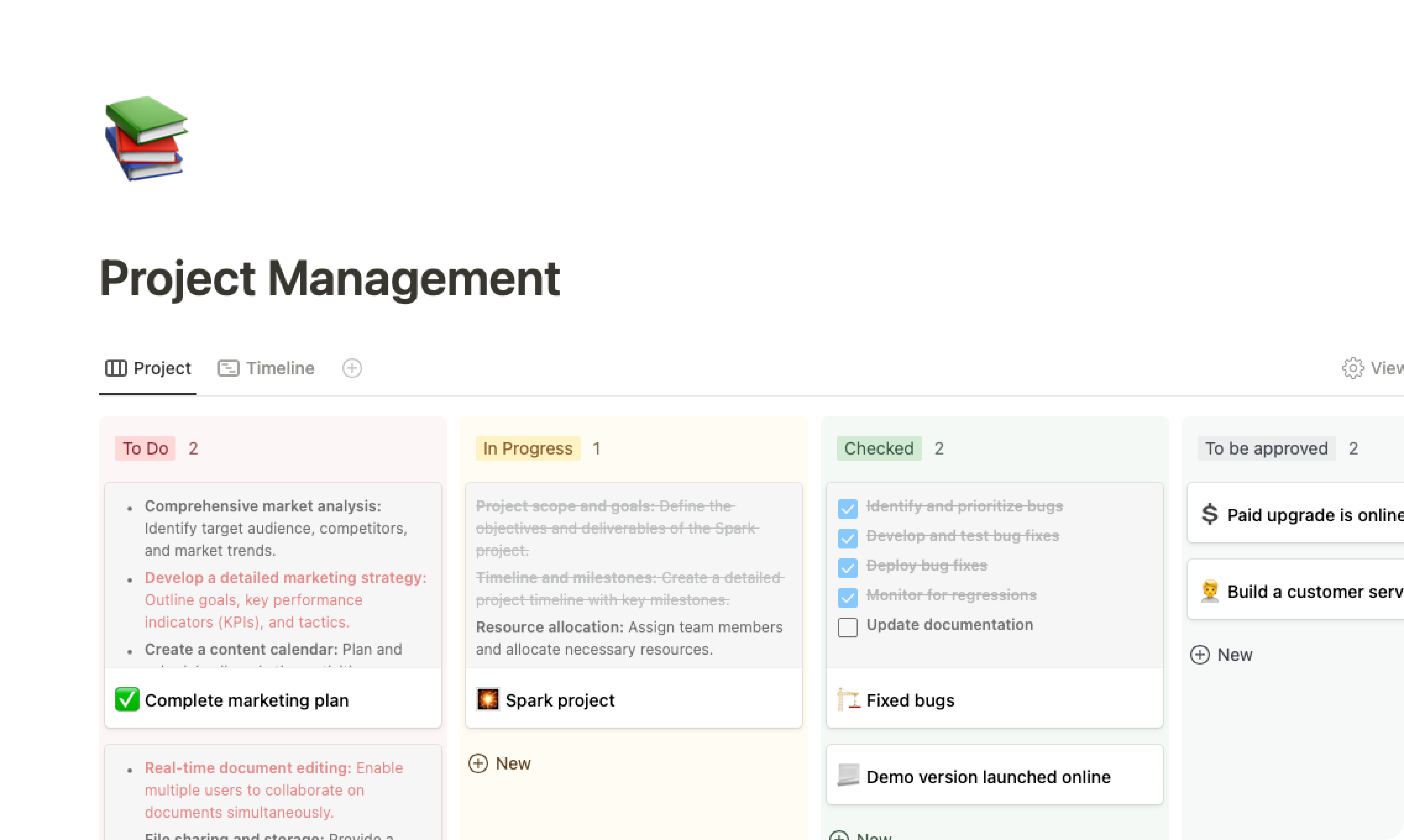
- Project Initiation: Set Up a Shared Workspace Create a team workspace by project, use the database function to set fields such as "Task Name", "Responsible Person", "Deadline", and "Progress Status", so all members can clearly see the task assignment. Responsible persons can directly add specific requirements and reference materials to task pages, avoiding repeated communication. This structure is similar to the project management mode of platforms like Asana but with deeper knowledge integration.
- Process Collaboration: Break Down Communication Barriers Team members can directly comment and mark revision suggestions on corresponding task pages without switching to chat apps; important notifications or decisions can be pinned to the workspace homepage to ensure no information is missed. This "document as communication carrier" model binds collaboration records closely to task content, making subsequent tracing more convenient.
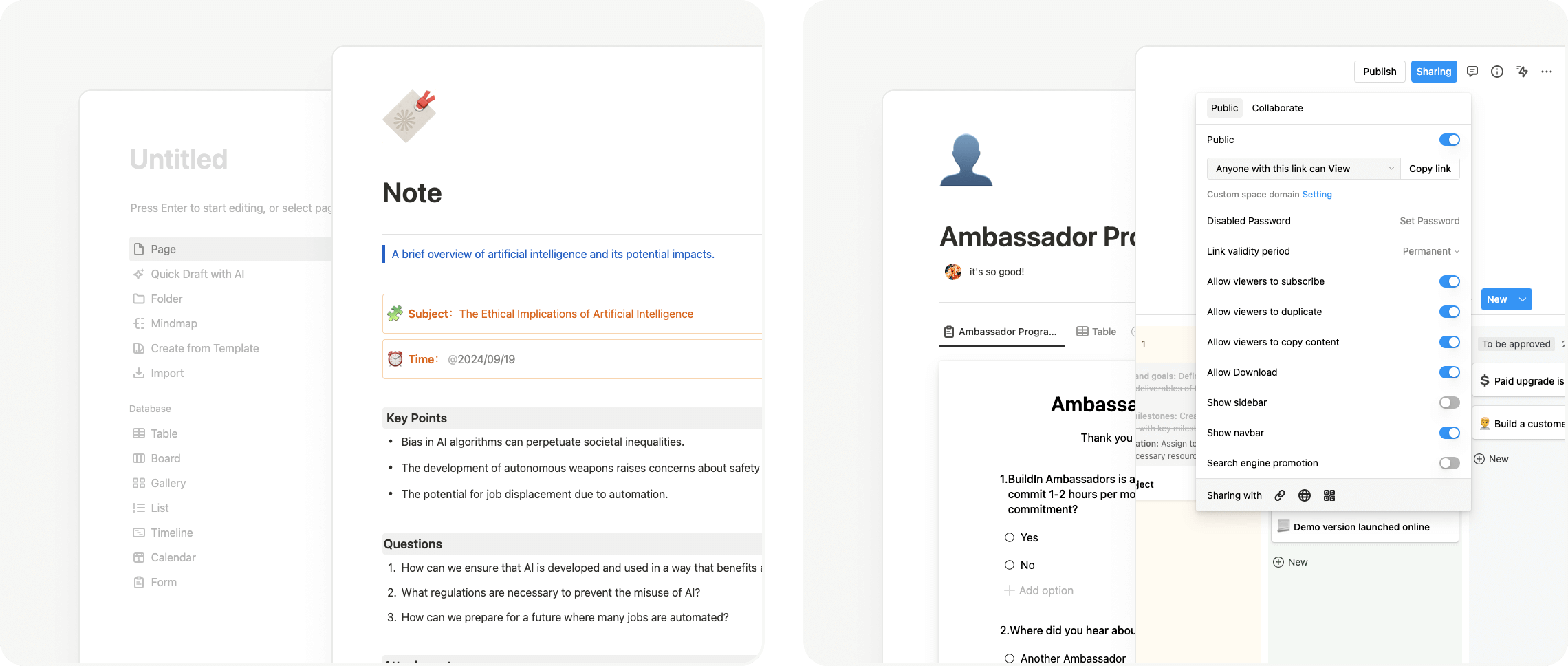
- Progress Management: Real-Time Status Synchronization After completing tasks, members update the progress status in the database, and responsible persons can grasp the overall progress through the workspace overview without frequent progress meetings. If cross-departmental coordination is needed for problems, Buildin can be connected to other office tools through the open API to achieve data synchronization.
- Project Closure: Precipitate a Team Knowledge Base After the project is completed, organize core plans, execution manuals, review reports, etc., into the "Team Knowledge Base" and set corresponding access permissions. When new members take over similar projects, they can quickly locate core materials through AI search, shortening the adaptation cycle; enterprise users can also ensure the security and controllability of these core knowledge data through private deployment functions to meet compliance requirements.
Scenario 3: Creator Workflow — Focus on "Creation-Monetization-Operation" for Closed-Loop Revenue Growth
The core pain point for digital creators and educators is the "disconnection between creation and monetization". Buildin’s unique advantage lies in integrating "creation tools" and "monetization platforms" into one, building a complete workflow of "content production-packaging-selling-service":

- Content Creation: Polishing Works Structurally Whether it’s in-depth articles, course materials, or template resources, they can all be created in Buildin. Organize course chapters with nested structures, sort out content frameworks with mind maps, and use the AI generation function to assist in extracting key points and optimizing expression, improving creation efficiency.
- Content Packaging: Build a Custom Content Library Categorize completed content into "Free Preview", "Paid Subscription", and "One-Time Purchase", and design a clear content directory. Buildin’s editing functions support inserting images, videos, and other multimedia elements to enrich content presentation and enhance users’ willingness to purchase.
- Content Monetization: Start Selling with Zero Threshold No need to rely on third-party platforms like Gumroad — directly set prices and sales models for content in Buildin. You can set series courses as monthly subscriptions or templates as one-time purchases. Subscribers can access paid content directly within the platform, providing a smoother user experience while allowing creators to avoid platform fees.
- User Operation: Maintain Private Domain Relationships Create a "User Feedback" page in the workspace to collect subscribers’ needs and suggestions; organize frequently asked questions into a FAQ knowledge base, allowing users to quickly find answers through the AI search function. Creators can also regularly update free content to attract new users, forming a virtuous cycle of "free traffic acquisition-paid conversion-repeat purchase and retention".
Key Tips: Core Principles for Continuous Optimization of Buildin Workflows
Like all workflows, processes built with Buildin require continuous iteration, which requires following the "problem awareness" and "iterative thinking" mentioned earlier:
- Start with the Smallest Scenario In the early stage, don’t pursue building a "comprehensive" workflow. Start with a specific task (such as "weekly task management" or "single article creation"), get familiar with the functions, and then expand gradually.
- Regular Review and Optimization Review the workflow operation weekly or monthly: which links still require tool switching? Which operations are cumbersome? For example, if you find "confusing file versions" during team collaboration, you can optimize permission management using Buildin’s page history function; if creators find it "difficult to count user data", they can connect to data analysis tools through the open API.
- Make Good Use of AI and Templates Give full play to Buildin’s AI functions — not only for content generation but also for knowledge connection. Let AI help you sort out redundant links in the workflow and recommend optimization plans; at the same time, save mature workflows as templates to save a lot of time for subsequent reuse.
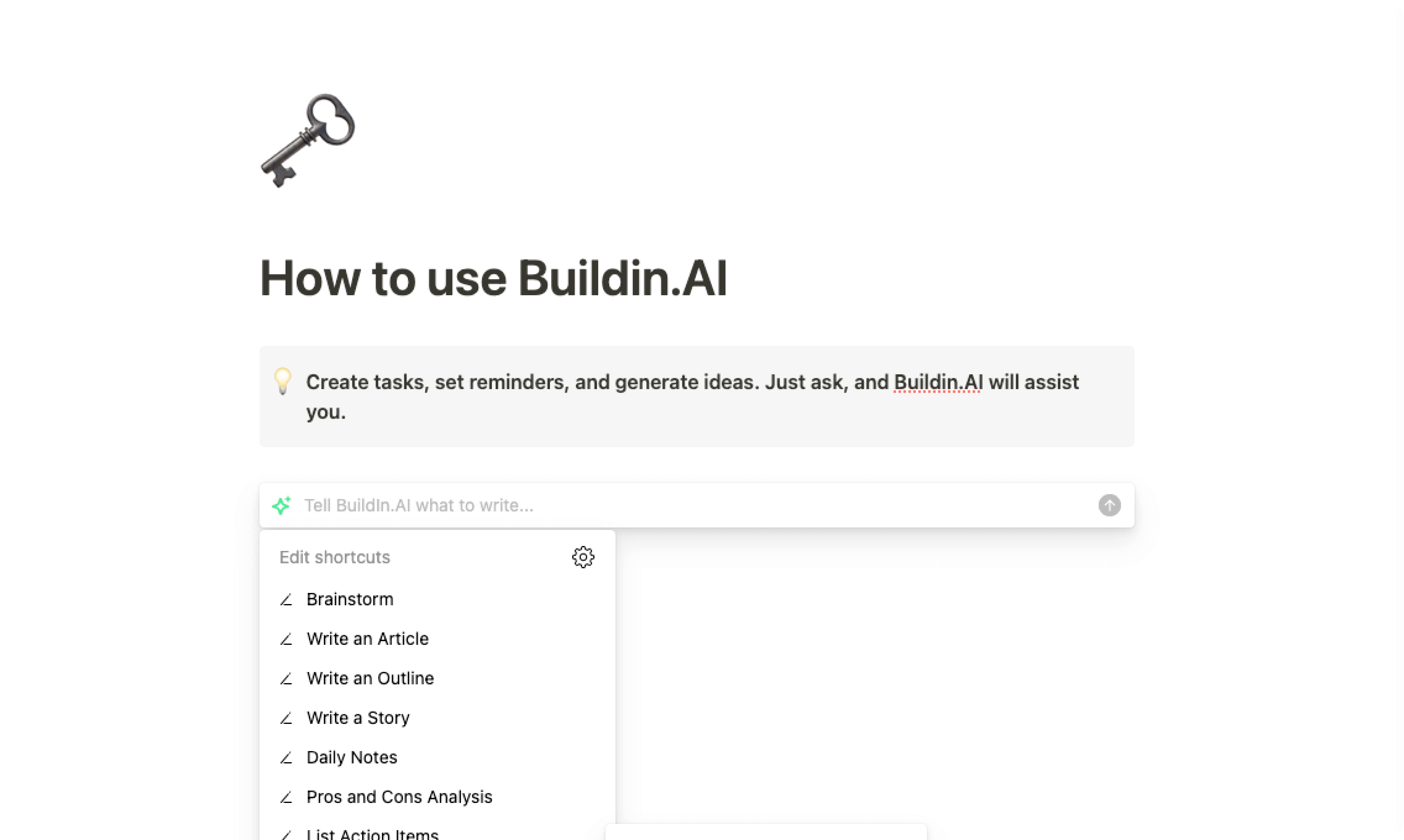
Final Thoughts: Tools Are the Carrier, Thinking Is the Core
Buildin’s value lies in providing a "one-stop solution" for different scenarios, but the core of an efficient workflow is always human thinking — clarifying your core needs, using tools to carry out processes, and continuously optimizing through regular reviews can make tools truly serve you.
Whether you’re an individual looking to eliminate chaos, a team aiming to improve collaboration efficiency, or a creator seeking to monetize knowledge, Buildin can serve as the "core hub" in your workflow through its flexible structure and powerful functions. Start today by using it to build your first minimal workflow, and you’ll gradually discover: the essence of efficiency is to make every link connect seamlessly and every effort land accurately.
.png)
